Information Technology
TCP Chides Telecom Promotions
The Telecom Consumer Parliament (TCP) has decried the inconsistent act of telecom promotions by telecom operators across the country.
The Parliament in its 55th edition of the monthly Telecom Consumer Parliament conducted by the Lagos Nigerian Communication Commission (NCC) recently said the critic became necessary following the widespread criticism against a good number of the promotions by subscribers.
The forum with the theme “Problems and Prospects of ICT Promotions in Nigeria” focused on issues surrounding promotions by operators where subscribers are ripped-off of their funds.
Speaking at the forum, the Vice Chairman NCC, Engr. Ernest Ndukwe maintained that the theme of the TCP was to shed more light on the various promotions adding that thousands of criticisms have been received from subscribers due to their high loss of millions of naira to the promotions.
He said “the way the promotions are executed is a concern to the commission and we cannot hold back while the consumers we are to protect are complaining”.
While reacting to the claims by the representatives of the various GSM companies who unanimously stressed that the motives behind the promotions was to reward subscribers for their patronage over the years to repackage their brands for wider acceptability and to increase subscriber base, Ndukwe stated that their views were contrary to the regulatory practice of the National Lottery Commission (NLC) going by the end points of the promotions.
“I think the operators have to come out with a clear cut definition of the method of their promotions for proper understanding of their subscribers”.
He explained that the National Lottery Commission sees promotions as a reward to subscribers with every participant being given a prize but regretted that over the period, the reverse had been the case.
Ndukwe therefore urged all telecom operators in the country to desist from decieving subscribers of engaging in reward ventures when they are actually into sales promotion.
On their parts, the National Lottery Commission after an analogy between the telecom promotions and lottery explained that the promotions were only into lottery exercise as subscribers are lured to exhaust their funds instead of being rewarded.
Similarly, the consumer protection department of the NCC lamented the alarming rate of unsolicited short message services (SMS) by telecom operators to subscribers urging them to invest more money into the promotion as a criterion for winning chances.
Information Technology
Airtel Plans Relief For Visually Impaired Teacher
Airtel Nigeria has announced that in the next episode of “Airtel Touching Lives”, the companys TV series that spotlights its efforts to bring succour to underprivileged Nigerians, the focus will be on Timilehin Segun, a visually impaired teacher.
Segun, who Airtel describes as extraordinary, devotes his life to educating and inspiring the youths in his community, despite his own physical limitations.
The upcoming episode, which is the third in the seventh season, was aired on Sunday, 9th July 2023, and took viewers through Seguns journey from a blind pupil to the neighbourhood mentor who now runs a popular programme, “Reliable Link Tutors”, an after-school centre created to help improve the academic performance of secondary school students.
Commenting on the new episode of Airtel Touching Lives, Director, Corporate Communications and CSR, Airtel Nigeria, Femi Adeniran expressed Airtels delight to be a part of the journey of unyielding determination and passion.
“Seguns determination, resilience, and enthusiasm for education demonstrate the spirit of Airtel Touching Lives, and we hope that his story will inspire our viewers to pursue their dreams, no matter the odds”, he said.
This instalment of the programme will also include a segment on Irede Foundation, an Airtel Touching Lives beneficiary from the previous season.
The non-governmental organisation provides young children with prosthetic limbs and helps to prepare them for a self-reliant living and, this Sunday, the series will review the progress the foundation has made since Airtels intervention in 2022.
Airtel Touching Lives continues to showcase extraordinary individuals like Segun, who have not only overcome personal challenges, but have also dedicated themselves to improving their immediate environment.
With Airtel Nigeria’s commitment to empowering lives and making dreams come true through Airtel Touching Lives, the telecom giant has restored hope for countless vulnerable individuals and families across the country, encouraging other corporations to commit more resources towards making positive social impact.
Airtel Touching Lives Season 7 is broadcast on Sundays on four national and cable TV channels, and one streaming app.
The platforms include African Magic Urban at 5:00 pm, NTA Network at 6:30 pm, and Startimes Channel 108 at 6:00 pm.
Re-runs are broadcast on Tuesdays on African Magic Urban at 3:30 pm, and on Wednesdays on Startimes Channel 108 at 6:30 pm. Current and previous episodes are also available to stream on Airtel TV.
Information Technology
Agency Seeks Collaboration For IoT Unlock
The National Information Technology Development Agency (NITDA) has emphasised the need for collaboration to unlock Nigeria’s potential in Internet of Things (IoT) and its revolutionary impact on the countrys digital ecosystem.
Director General of NITDA, Kashifu Inuwa, who disclosed this is in a bid to implement the Digital Transformation pillar of Strategic Road Map and Action Plan (SRAP 2021-2024) of the agency.
Inuwa made this plea while delivering his keynote address at the IoT West Africa Conference and Exhibition 2023 in Lagos State, recently.
The DG noted some challenges that need unlocking in order to access the potentials of IoT, especially infrastructure, cyber security, and data protection, stating that most IoT use cloud-based solutions Alexa, Google, and others.
According to him, todays computer systems are outperforming humans in many endeavours, especially the rise of generative Artificial Intelligence (AI), chat GPT, etc.
He said that is the fabric of the shift humanity is witnessing in accelerating the convergence between physical, biological, and digital world.
“Looking at the areas you can apply them, such s in agriculture, we need to increase our agri-products, and IoT can help us to do that with lesser human efforts”, he said.
He explained further that there are wearable plant sensors at the moment, which is one of the top technologies in 2023.
The NITDA boss hinted that farmers can have a sensor attached to their plant to manage its health, watering, fertilizer, pesticides, and this would invariably enhance the increase of food produce.
He asserted that by 2050, Nigeria will be the third largest population in the world, therefore, there is need to explore how we can use IoT to increase the countrys food production.
In addition to agriculture, the NITDA Director General discussed the role of IoT in addressing security challenges, saying that IoT devices can monitor activities.
The DG emphasised that IoT could be utilised to enhance oil theft prevention by monitoring pipelines and sending alerts for quick security response.
He advised that there is also the need to develop the talent within the country.
Information Technology
ALTON Hails NCC Boss Over Quality Regulation
The Chairman of the Association of Licensed Telecoms Operators of Nigeria (ALTON), Mr. Gbenga Adebayo, has praised the leadership of the Executive Vice Chairman/Chief Executive Officer of the Nigerian Communications Commission (NCC), Prof. Umar Garba Danbatta.
He also commended the NCC’s commitment to quality regulation, attributing the success of the telecom industry in the country to the regulatory environment it enjoys.
Speaking at a meeting with mobile network operators on the implementation of the Expanded Revenue Assurance Solution (ERAS) in the telecommunications industry, held at the NCC’s office in Lagos recently, Adebayo expressed his pleasure in what he called Danbatta’s remarkable administrative skills, challenging the notion that engineers are not good administrators.
He described Danbatta as an excellent administrator, highlighting his instrumental role in the growth and development of the telecom industry.
Addressing the audience, Danbatta shared details about the implementation of the ERAS project.
He emphasized the collaboration between the NCC and the Infrastructure Concession and Regulatory Commission (ICRC), saying the ERAS project is being carried out through a Public-Private Partnership (PPP) arrangement, following the Design, Finance, Develop, Deploy, Operate, and Transfer (DFDDOT) model, as recommended by the ICRC.
Danbatta acknowledged the efforts of the NCC in transforming the dream of the ERAS project, conceived in 2007, and nurtured to reality.
He also underscored the project’s alignment with the Federal Government’s directive to enhance revenue collection and prevent leakages within ministries, departments, and agencies (MDAs).
By deploying the Revenue Assurance Solution, Danbatta said the NCC aims to optimize the revenue payable by licensed telecommunications service providers, thereby bolstering revenue generation for the government.
Initially designed to focus on telecom operators, who have not only become major industry players, but have also expanded their services to to the digital services ecosystem, the ERAS project underwent a significant expansion.
In June 2022, following a presidential approval, the NCC was directed to broaden the scope of the project to encompass the activities of Digital Economy stakeholders. Consequently, the project was renamed the Expanded Revenue Assurance Solution (ERAS).
The implementation of the ERAS demonstrates the NCC’s commitment to fostering transparency, accountability, and financial efficiency within the Nigerian telecom and digital services sectors.
Through the utilisation of accurate data and information, the ERAS aims to eradicate wrong computations, faulty data, and information leakages.
With the telecom industry playing a critical role in driving economic growth and enabling digital transformation, the ALTON Chairman’s commendation and the ongoing efforts of the NCC under Danbatta’s leadership highlight the commitment to creating an enabling regulatory environment that fosters innovation and sustainable development.
As the implementation of the Expanded Revenue Assurance Solution progresses, stakeholders within the telecom and digital services sectors eagerly anticipate its positive impact on revenue generation and the overall growth of the Nigerian economy.
###
-

 Sports4 days ago
Sports4 days agoNOC Applauds NFF, Falcons Over Olympic Games Qualification
-

 News4 days ago
News4 days agoRSG Decries Rot In Education Sector
-

 Politics1 day ago
Politics1 day agoGov Ododo Shows Up As EFCC Lays Siege On Ex-Gov Bello’s Home
-

 News1 day ago
News1 day agoRivers Exco Approves N6.7bn For Okania-Ogbogoro Road Construction
-

 Environment4 days ago
Environment4 days ago‘Proposed Expansion Of Indorama Detrimental To Our Environment’
-

 Politics4 days ago
Politics4 days agoIPAC’s Role Preserving Nigeria’s Democracy – NSCDC
-

 News4 days ago
News4 days agoWe’re Not Recruiting, Says FRSC
-
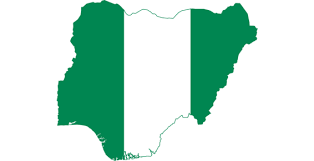
 News1 day ago
News1 day agoNigeria Requires $15bn Annually To Close Infrastructure Gap -Don

